Beautiful and simple implementation of two Select Lists (HTML Select Tags) to select multiple items from one ListBox to another.
Select a single or multiple items from one Select List and move it to the other Select List, you also have the ability to move all of the items at once.
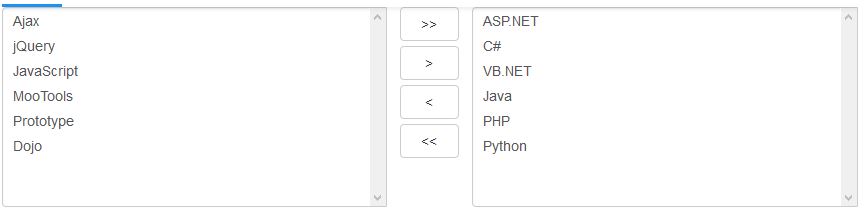
[topads][/topads]
One thing to notes is that you need bootstrap for some of the base styling of the Select Lists.
Refer to the jQuery plugin (jQuery.SelectListActions.js) I created that covers moving items between two select lists and also moving items up/down a list, removing items in a list and more.
HTML
<div class="subject-info-box-1">
<select multiple="multiple" id='lstBox1' class="form-control">
<option value="ajax">Ajax</option>
<option value="jquery">jQuery</option>
<option value="javascript">JavaScript</option>
<option value="mootool">MooTools</option>
<option value="prototype">Prototype</option>
<option value="dojo">Dojo</option>
</select>
</div>
<div class="subject-info-arrows text-center">
<input type='button' id='btnAllRight' value='>>' class="btn btn-default" /><br />
<input type='button' id='btnRight' value='>' class="btn btn-default" /><br />
<input type='button' id='btnLeft' value='<' class="btn btn-default" /><br />
<input type='button' id='btnAllLeft' value='<<' class="btn btn-default" />
</div>
<div class="subject-info-box-2">
<select multiple="multiple" id='lstBox2' class="form-control">
<option value="asp">ASP.NET</option>
<option value="c#">C#</option>
<option value="vb">VB.NET</option>
<option value="java">Java</option>
<option value="php">PHP</option>
<option value="python">Python</option>
</select>
</div>
<div class="clearfix"></div>
[signupform][/signupform]
LESS / SCSS
.subject-info-box-1,
.subject-info-box-2 {
float: left;
width: 45%;
select {
height: 200px;
padding: 0;
option {
padding: 4px 10px 4px 10px;
}
option:hover {
background: #EEEEEE;
}
}
}
.subject-info-arrows {
float: left;
width: 10%;
input {
width: 70%;
margin-bottom: 5px;
}
}
jQuery
(function () {
$("#btnRight").click(function (e) {
var selectedOpts = $("#lstBox1 option:selected");
if (selectedOpts.length == 0) {
alert("Nothing to move.");
e.preventDefault();
}
$("#lstBox2").append($(selectedOpts).clone());
$(selectedOpts).remove();
e.preventDefault();
});
$("#btnAllRight").click(function (e) {
var selectedOpts = $("#lstBox1 option");
if (selectedOpts.length == 0) {
alert("Nothing to move.");
e.preventDefault();
}
$("#lstBox2").append($(selectedOpts).clone());
$(selectedOpts).remove();
e.preventDefault();
});
$("#btnLeft").click(function (e) {
var selectedOpts = $("#lstBox2 option:selected");
if (selectedOpts.length == 0) {
alert("Nothing to move.");
e.preventDefault();
}
$("#lstBox1").append($(selectedOpts).clone());
$(selectedOpts).remove();
e.preventDefault();
});
$("#btnAllLeft").click(function (e) {
var selectedOpts = $("#lstBox2 option");
if (selectedOpts.length == 0) {
alert("Nothing to move.");
e.preventDefault();
}
$("#lstBox1").append($(selectedOpts).clone());
$(selectedOpts).remove();
e.preventDefault();
});
})(jQuery);
See it in Action
See the Pen Move Items Between Two Select Lists Using jQuery by Esau Silva (@esausilva) on CodePen.
Credit: This snippet was originally created by jquerybyexample and I modified it to add two extra buttons (Move everything to left/right) and applied a much better styling.
Consider giving back by getting me a coffee (or a couple) by clicking the following button:
[bottomads][/bottomads]
RT @JGeZau: Move Items Between Two #ListBox Using #jQuery – HTML #SelectTag https://t.co/dvL2EcKx32
good post
Thanks! You can visit jquery-selectlistactions for my plug in to do this and more
sir please send me the code of above program full
you can find the code in this repo: https://github.com/esausilva/jquery.selectlistactions.js
Very useful, thanks
Is it possible to do this using only Javascript inside an html file? I’m working with a very limited system so I can’t have a multifile structure or jquery.
Yes, it is completely possible to do it without jQuery. Refer to this CodePen. In this example I only implement the “move to right” button, but you can easily copy-paste-modify the code to implement the rest of the buttons. Hope this helps
But it is throwing an Uncaught Type Error,i.e
“Uncaught TypeError: Cannot read property ‘addEventListener’ of null”….
How to resolve it??
Hey! I have resolved the above error, But how can I sort the moved items?? Can you please help me out??
Visit the codepen to see the updated code for sorting. https://codepen.io/esausilva/pen/NYObRr?editors=1010
Hey! Thanks alot
But this sorting is working only for a single digit number. When I want to sort a two digit number, it is being sorted on the basis of their tenth digit.
e.g., list1=[1,2,3,4,5,6] and list2=[8,11,23,37] and when I move 6 to list2, list2 is sorted in such a way that it appears like list2=[11,23,37,6,8] i.e., being sorted on the basis of its first digit.
Hope you understood my problem and can you please help me out ASAP.
Just convert the values to integer in the sorting function (strDes) then the sorting will work fine. This is how you convert to integer https://gomakethings.com/converting-strings-to-numbers-with-vanilla-javascript/
Hey! can you please elaborate it???
These are the changes which I did in sorting function (strDes) by using parseInt function :-
function strDes(a, b) {
var a = parseInt(a, 10);
var b = parseInt(b, 10);
if (a.value > b.value) return 1;
else if (a.value < b.value) return -1;
else return 0;
}
console.clear();
But now the previous sorting function isn't also working.
Actually I am new to JS, so can you please help me out ASAP…
Almost, this is the correct function:
function strDes(a, b) { var valueA = parseInt(a.value, 10); var valueB = parseInt(b.value, 10); if (valueA > valueB) return 1; else if (valueA < valueB) return -1; else return 0; }If you do console.log(a) inside the function you will get the actual HTML element <option value="6">6</option> but you need the value contained in the option element. so hence we type a.value and b.value.
Now, do console.log(a.value) you will get only the value and not the actual HTML element.
Hope this helps