I recently found Postman has built-in capability to run load (performance) testing. Some use cases to run load testing are identifying bottlenecks, latency, and failures on your API when calling at near production scale.
One of the advantages of Postman having built-in load testing is that I already have collections/environments for all of my APIs in Postman. So, I do not have to use a different tool for the job and having to migrate scripts over.
I have used load testing a few times at work:
One of our APIs had slow responses in production. I did a re-implementation and load-tested the API locally and in our development and UAT environments with Postman pre- and post-implementation.
Another instance was after implementing idempotency to another of our APIs. Several scenarios were tested: 1. The first call goes through successfully. 2. Subsequent calls return in-flight/in-progress transaction. 3. Once the first call finishes, subsequent calls return idempotent responses.
Running Performance Testing
Select the Postman collection to run the performance testing, click the three dots at the top right, and then click Run Collection.
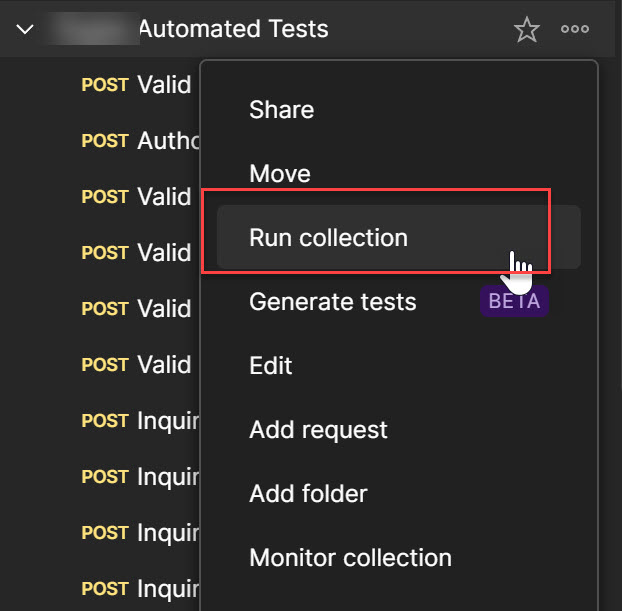
Select the scripts to run the performance testing on.
Select Performance Tab on the right. There will be 3 options:
- Max Virtual Users: How many “users” will run simultaneously calling the collection.
- Test Duration: How long the testing will last.
- Load Profile: If all “users” will start calling the API at the same time (Fixed) or there will be a Ramp Up time where all “users” will start calling the API after a period of time.
(Right-click image, Open In New Tab to see larger image)
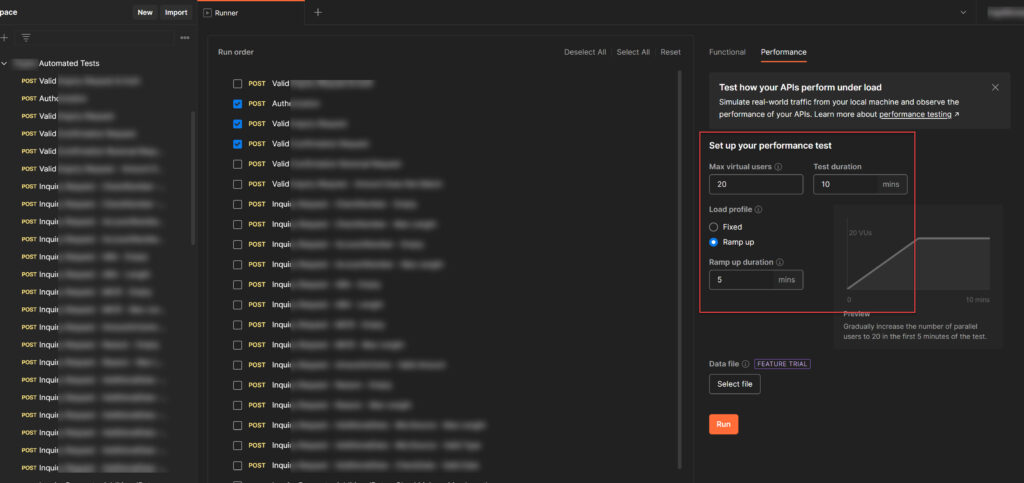
After the test is finished running, you will get a nice graph with detailed results. Some statistics are the total number of requests, requests per second, response times, and errors if any. If errors were present, you can see detailed responses, status codes, etc.
(Right-click image, Open In New Tab to see larger image)
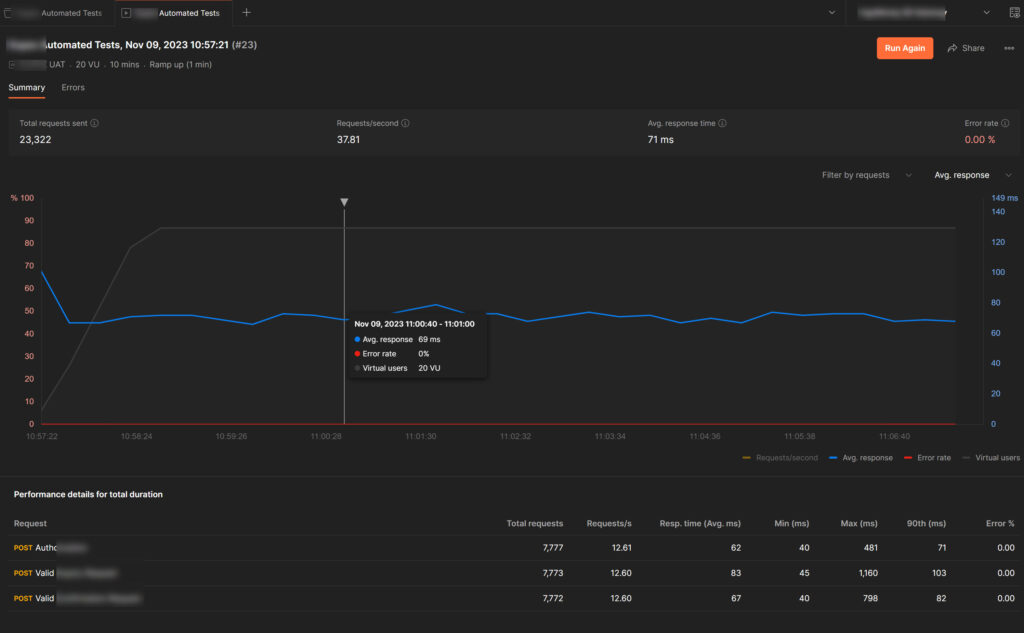
When you select a particular collection, you can press the Runs tab to see past runs, then select a particular run to see details.
(Right-click image, Open In New Tab to see larger image)
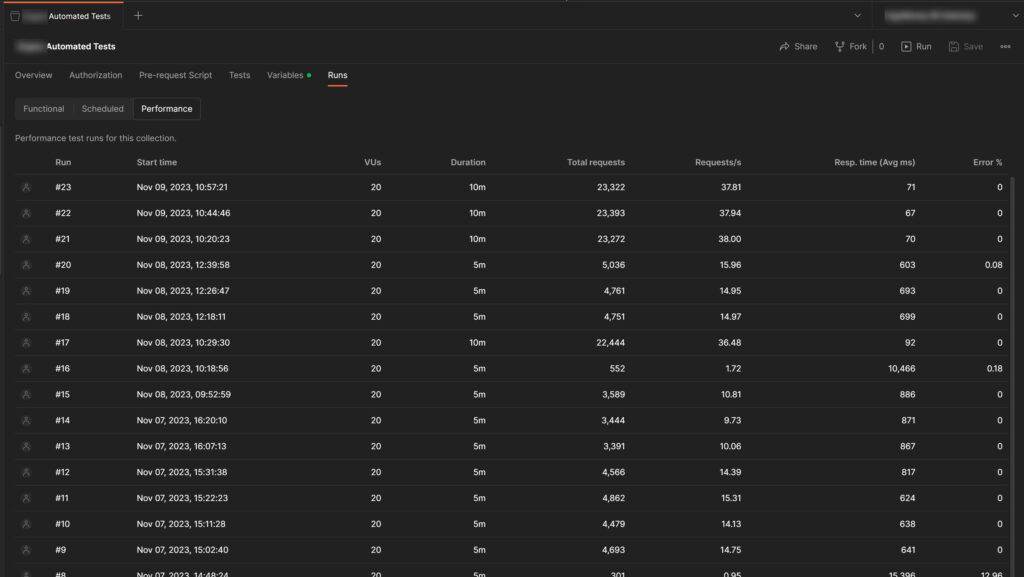
I hope you learned something about load/performance testing and start applying this technique to test your APIs.
If you liked this reading, share it on your social media and you can follow me on BlueSky, LinkedIn, or X.
Consider giving back by getting me a coffee (or a couple) by clicking the following button: