Well, I’m getting married in a exactly three weeks from today (June 4, 2016) and for my wedding RSVP I decided to create a RSVP wedding app in Ruby on Rails. App is freely available in GitHub. Link to repo at the end…
Continue readingLeaning On The Everlasting Arms – Echoes Of Joy – Lyrics
How To Fix “dlopen(/Users/esilva/.rvm/rubies/ruby-2.2.4/lib/ruby/2.2.0/x86_64-darwin15/openssl.bundle, 9): Library not loaded: /usr/local/lib/libssl.1.0.0.dylib” And “dlopen(/Users/esilva/.rvm/rubies/ruby-2.2.4/lib/ruby/2.2.0/x86_64-darwin15/openssl.bundle, 9): Library not loaded: /usr/local/lib/libcrypto.1.0.0.dylib”
I was tinkering with my Mac computer and did several administrative tasks that ended up messing up my rails and gem install processes. I would run rails or gem install and terminal would spew a bunch of error messages stating libcrypto.1.0.0.dylib and libssl.1.0.0.dylib could not be loaded.
Continue readingjQuery.SelectListActions.js Plugin To Move Items Between Two Select Lists, Remove Select List Items and Move Up and Down Select List Items
jQuery.SelectListActions is a jQuery plugin that gives you several actions to perform with Select lists.
With this plugin you can:
- Move selected item(s) from a source list to a destination list
- Move all items from a source list to a destination list
- Move selected item(s) from a source list to a destination list and deleting the selected item(s) from the source list
- Move all items from a source list to a destination list and deleting all items from the source list
- Remove selected item(s) from a list
- Move selected item(s) up or down a list
Unknown Heroes by Stephen Ray Nichols
Move Items Between Two Select Lists Using jQuery – HTML Select Tag
Beautiful and simple implementation of two Select Lists (HTML Select Tags) to select multiple items from one ListBox to another.
Select a single or multiple items from one Select List and move it to the other Select List, you also have the ability to move all of the items at once.
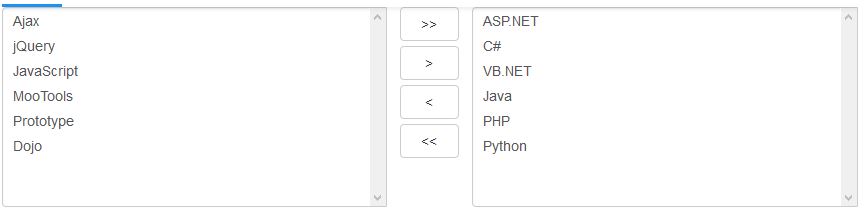
How to Override Default Validation Error Message for Integer or Decimal Property in ASP.NET MVC – The value ‘xxx’ is not valid for Property
Unfortunately Microsoft did not incorporate a DataAnnotation to change the default message The value ‘xxx’ is not valid for Property to a custom one.
This is when you create an int or decimal property in your model, you bind it to an input box (TextBoxFor) then try to submit the form, then you get this ugly looking message. Below I show you how to change it to whatever you want.
Continue readingResponsive Menu – Admin Panel – Bootstrap Menu
Recently I had to create an Admin Panel Menu and this is what I came up with.
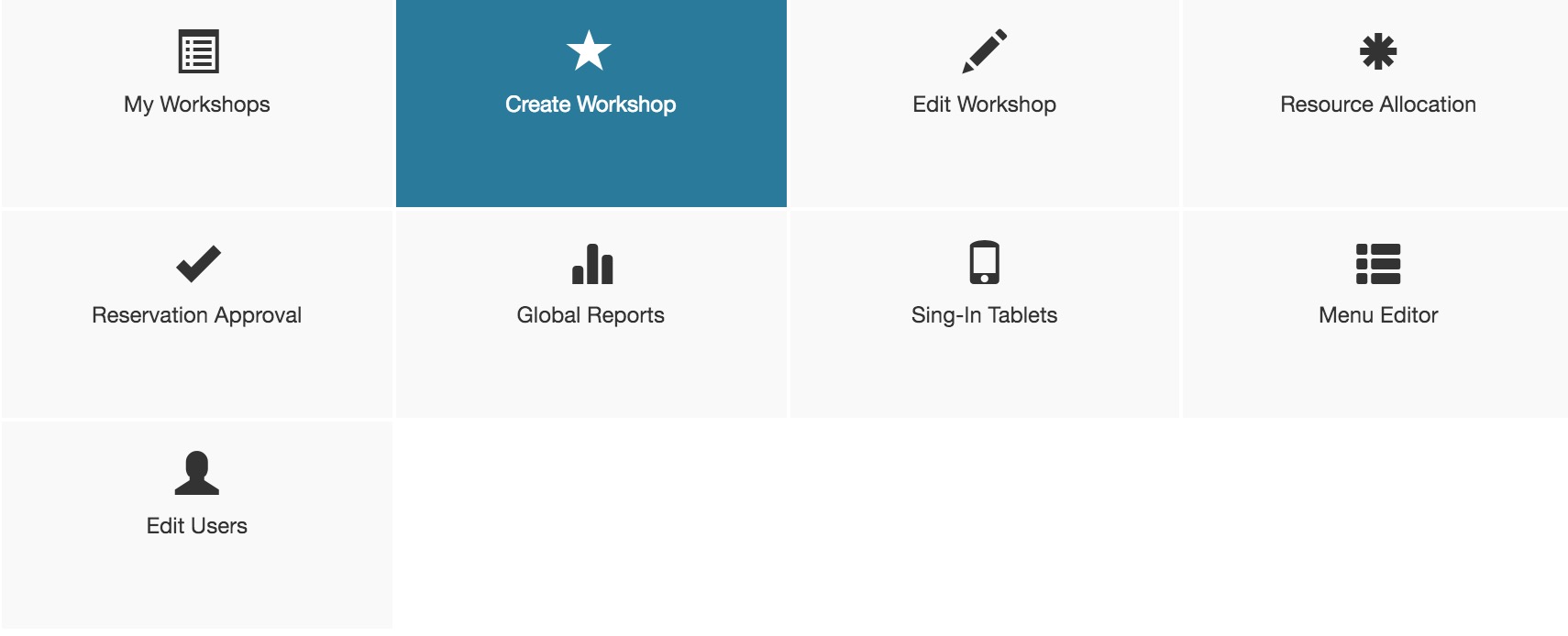
Below is the code and Fiddle
Continue readingImport and Update Single Contact using Constant Contact Email Marketing API in ASP.NET (C# and VB.NET)
I will be showing you how to import and update a single contact from your third party system to Constant Contact using the Constant Contact API. Here is the API description for the POST (Create) call and PUT (Update) call.
Continue readingImport Contacts in Bulk using Constant Contact Email Marketing API in ASP.NET (C# and VB.NET)
In this post I will show you how to use the Bulk Activities from the Constant Contact API to import contacts from your custom application to your Constant Contact Account.
Continue reading